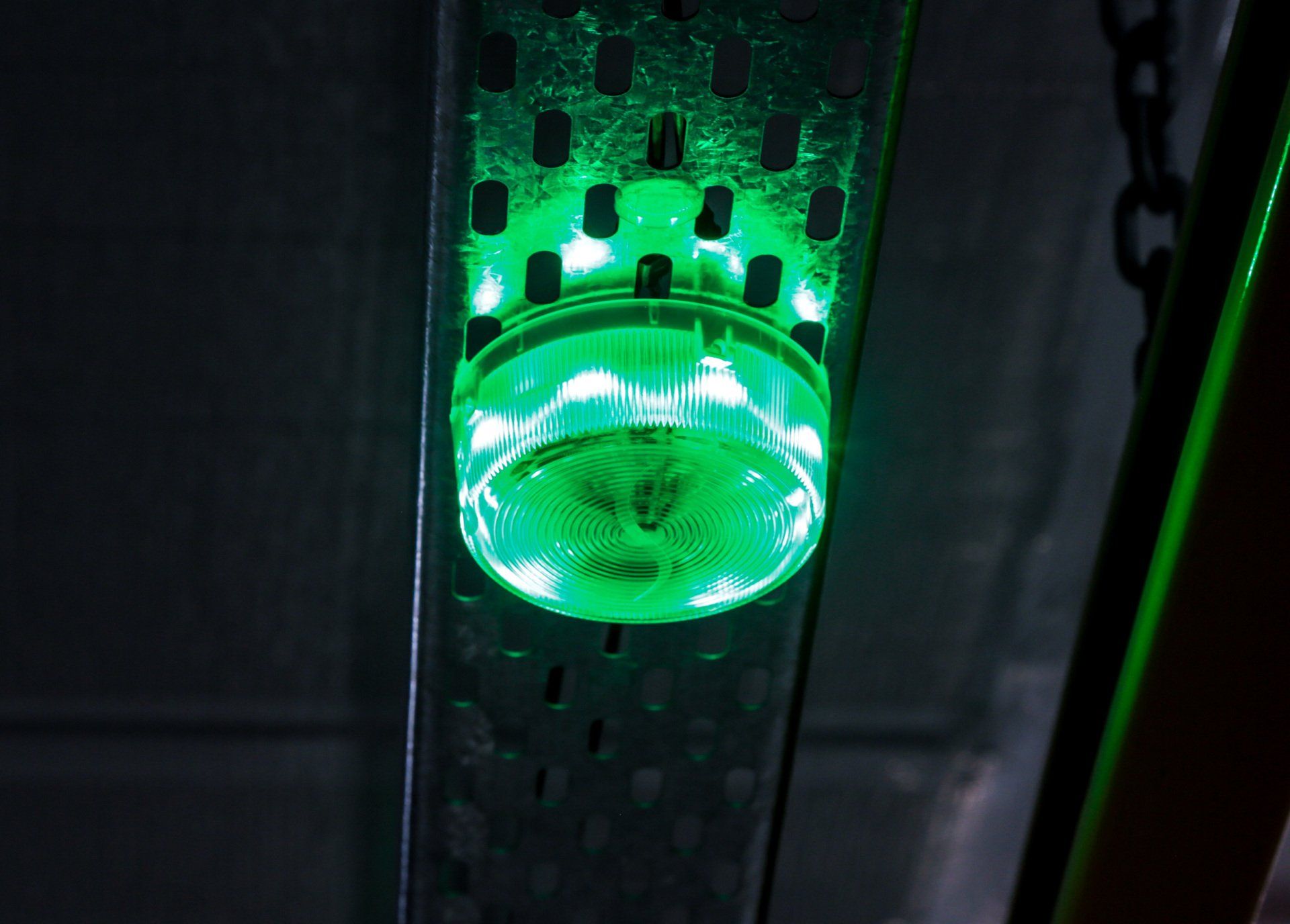Guided parking
The system is designed to enable motorists to be easily guided to the nearest available parking bay within a car park, using a range of “runway style” indicator lights and dynamic information display signs.
The system is designed to keep management informed with up to date, real time occupancy status of all areas of the car park. The combination of dynamic signage and individual bay lighting helps a drivers decision making process.
This reduces the effects of:
- obstacles when searching for a space
- congestion within the car park
- frustrations in finding a car park
- noise and emissions within effecting the environment
Finding a space in a carpark should be easy
Benefits
Benefits for the motorist
- Providing quick access to available parking space
- Reducing motorist frustration
- Reduces time in finding a car park space
- Dynamic signage updates drivers on which level spaces are available
- Providing convenience and safety
- Reduces aisle congestion and heavy navigation through the car park
- Reducing exhaust fumes
Benefits for the Operator
- Improving occupancy and utilization during all hours of operation
- Reduction in staff to monitor car park
- Reduction of carbon emissions
- Improving profitability
- Improving customer loyalty
- Providing easy to operate software
- Generating multiple software reporting
- Statistical reporting
- E-map functions
FEATURES
- Low cost, simple installation of ultrasonic vehicle detectors and display lights at each parking bay in the car park
- Sophisticated electronics to collect data on “when” any bay becomes occupied or vacant
- Office based software which displays on PC screen the active status of all bays, plus it can generate reports on bay occupancy, entry and exit times and car park performance.